|
|
Search explanation
Sample navigation
In the sample detail section you have a pulldown menu available that lists the same search results. You can easily navigate between samples by choosing any of the samples listed.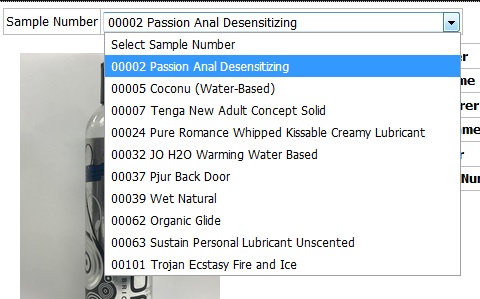 |
In the sample detail section click on the search page link on the left, if you want to go back to the search page without loosing the entered search parameters.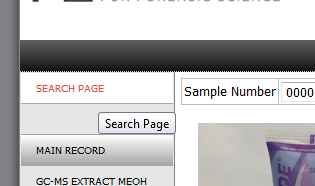 |
Text field input
When entering information into a text field the form is submitted as soon as the cursor leaves the field.
AND/OR Operators
Material use subclass, Functional Group, Oligomeric Range, Oligomeric,Components, Ingredients are filters with multiple selections. You have the option for the filter to match all the entered choices, or any of the choices for each sample. The exception is Material use class. There is only one material use class per sample.
Material use classes and sub classes
Click on a material use class to get a material use subclass selection. The material use class and subclass are stored in the main record information.
Functional Group
Click on the check boxes to search by 1 or multiple functional groups. The functional group filters the results entered in the FTIR results table.
Oligomeric Ranges / Oligomerics
Click on the checkboxes of the oligomeric range to see a list of the corresponding oligomerics. Both filter the information entered in the main sample record "Oligomeric Range ".
Components
Choose up to 4 components to search the database. The filter searches through the components entered as the results of the instrumentation types FTIR,GC-MS and DART but not the main components table in the main record section. This allows to further narrow down the results with the instrumentation and sample preparation filters.
Ingredients
Select up to 4 Ingredients to search the database. It will filter the ingredients records entered in Chemical Components under the main record
|
|
|